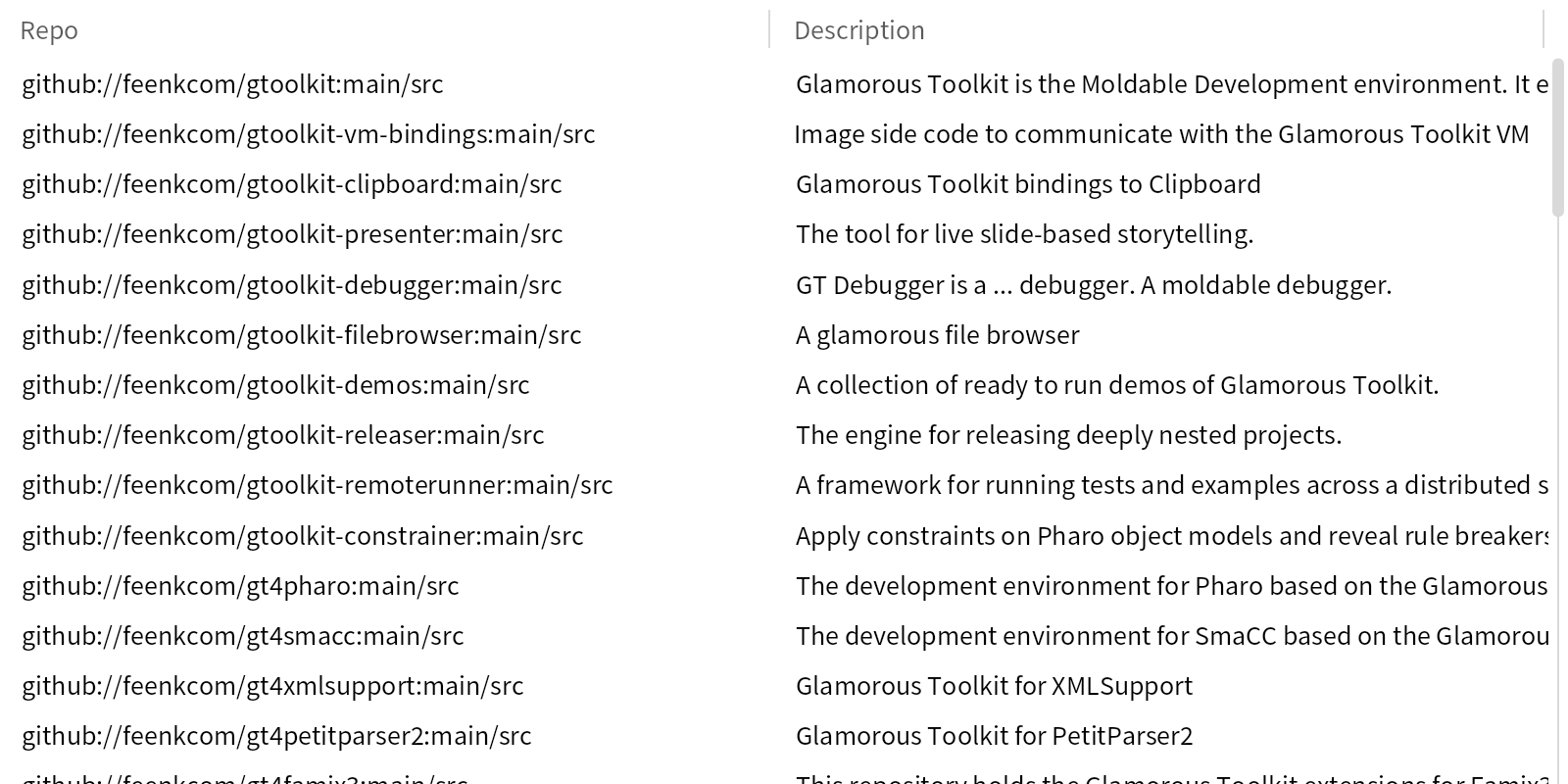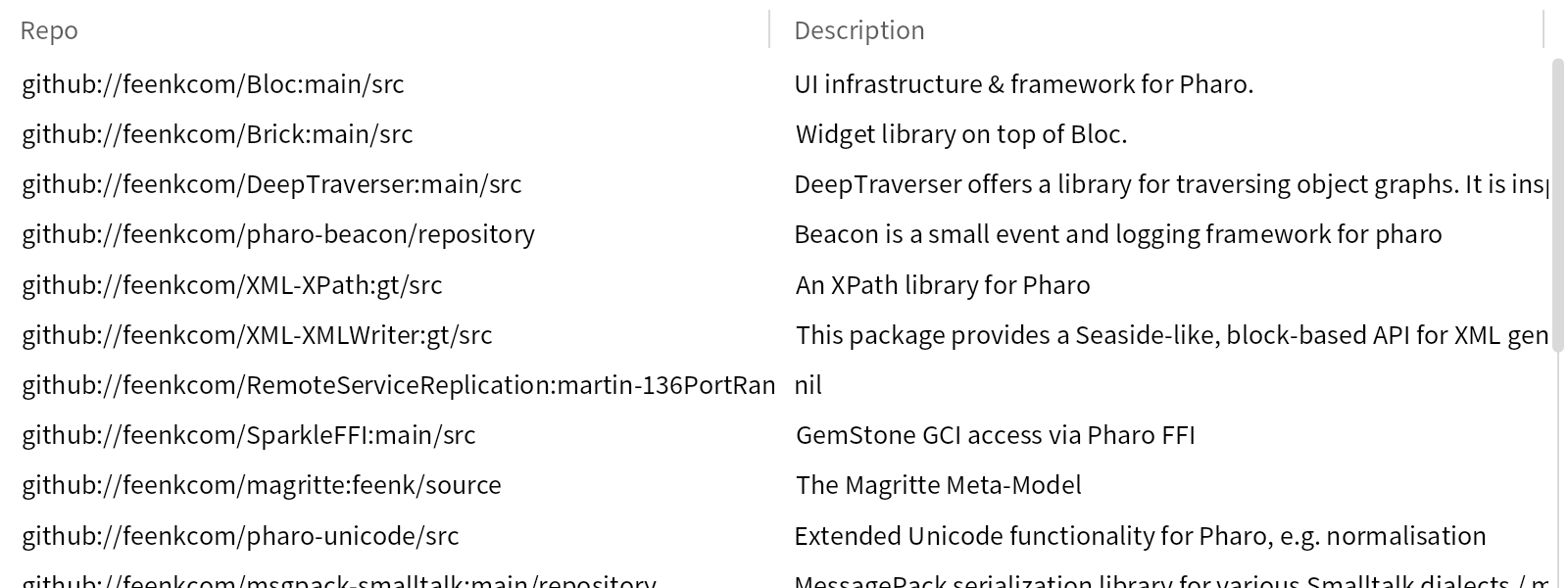We often show screenshots of Glamorous Toolkit in our communication. For example, consider this one:
This screenshot contains an elaborate scene with three panes. In the first pane, we have a Coder on the GtLudoGame
Object << #GtLudoGame
slots: {
#players .
#squares .
#startSquares .
#goalSquares .
#die .
#announcer .
#feedback .
#winner .
#needToRollDie .
#lastDieRolled .
#playerQueue .
#routeCache .
#allSquares };
tag: 'Model';
package: 'GToolkit-Demo-Ludo'
class, in which we have expanded GtLudoGame>>#moveTokenNamed:
moveTokenNamed: aTokenName
^ self moveToken: (self tokenNamed: aTokenName)
method and in that method we expanded a message. Then we looked for references by pressing a shortcut and this produced a second pane with a filter tool. In that filter tool we scrolled down to GtLudoRecordingGameExamples>>#gameShowingAllMoves2
gameShowingAllMoves2
<gtExample>
<return: #GtLudoRecordingGame>
| game gameMoves |
game := self gameShowingAllMoves1.
gameMoves := game moves size.
game
roll: 6;
moveTokenNamed: 'D'.
self assert: game moves size - gameMoves = 1.
self assert: game moves last numberOfTokensMoved = 1.
^ game
, a method that happens to be an example (which is like a test that returns an object). We expanded the method and we executed the example by clicking on the button from the contextual toolbar of the method coder. This then produced the third pane containing an inspector with the result. And a little detail: as the mouse hovered over the button there is also a tooltip associated with that button.
These actions can be produced manually. But a proper graphical stack should allow us to simulate manual interactions programmatically, too. In Glamorous Toolkit we can.
For example, the script that produces a scene like in the picture from above is found in GtTour>>#scripterWithElaborateScenario
scripterWithElaborateScenario
<gtExample>
<return: #BlScripter>
| scripter moveTokenMethod allMovesMethod |
scripter := BlScripter new.
scripter do
block: [ :aSpace | aSpace extent: 1600 @ 870 ];
onSpace;
play.
moveTokenMethod := GtLudoGame >> #moveTokenNamed:.
scripter memoryLogger
runFor: self beaconSignals
during: [ :aStep |
aStep
element: (GtPagerSettings usedPager createWrappedOn: (GtCoder forMethod: moveTokenMethod)) ].
scripter treePager
increaseNumberOfVisibleColumns;
closeConfigurationDropdownMenu;
play.
scripter methodCoders
scrollToCompiledMethod: moveTokenMethod;
forCompiledMethod: moveTokenMethod
do: [ :aMethodCoderStep |
aMethodCoderStep shortcut
combination: BlKeyCombination primaryN;
// GtSourceCoderEditorId;
onChildAt: 1;
onChildAt: 1.
aMethodCoderStep clickOnMethodCoderExpander: 1 insideDo: [ :aStep1 | ] ];
onPagerPaneWithIndex: 1;
// GtPharoStreamingMethodsCoderElement;
play.
allMovesMethod := GtLudoRecordingGameExamples >> #gameShowingAllMoves2.
scripter methodCoders
expandAndFocusCompiledMethod: allMovesMethod;
scrollToCompiledMethod: allMovesMethod;
forCompiledMethod: allMovesMethod
do: [ :aMethodCoderStep | aMethodCoderStep clickOnPlayAndInspectExampleButton ];
onPagerPaneWithIndex: 2;
// GtPharoStreamingMethodsCoderElement;
play.
scripter methodCoders
forCompiledMethod: allMovesMethod
do: [ :aMethodCoderStep | aMethodCoderStep clickOnMethodCoderExpander: 1 insideDo: [ :aStep1 | ] ];
scrollToCompiledMethod: allMovesMethod;
forCompiledMethod: allMovesMethod
do: [ :aMethodCoderStep |
aMethodCoderStep mouseMoveOver
// GtMethodCoderPlayAndInspectExampleActionId;
onTopMost ];
onPagerPaneWithIndex: 2;
// GtPharoStreamingMethodsCoderElement;
play.
^ scripter
. The script makes use of Scripter, a scripting engine for the graphical stack. Scripter offers an an API that provides default abilities for searching for elements and for simulating actions (such as click or shortcut). The API is also extensible with higher level queries, such as methodCoder which gives us more concise abilities to work with a tool like Coder. For example, we can ask quite concisely a methodCoder to clickOnPlayAndInspectExampleButton.
The above script is quite elaborate. But the good news is that you can build it iteratively. Here is how it looks like in the editor that we used to write this very article. Executing the code from the snippet simply shows an inspector on the BlScripter
Object << #BlScripter
traits: {TBlDevScripterActionStep + TBlDevScripterCheckStepCreation};
slots: { #element . #space . #events . #rootStep . #eventHandler . #maxPulseElapsedTime };
tag: 'Scripter';
package: 'Bloc-Scripter'
instance. And this inspector shows multiple dedicated views, one of which is the preview of the resulting scene.