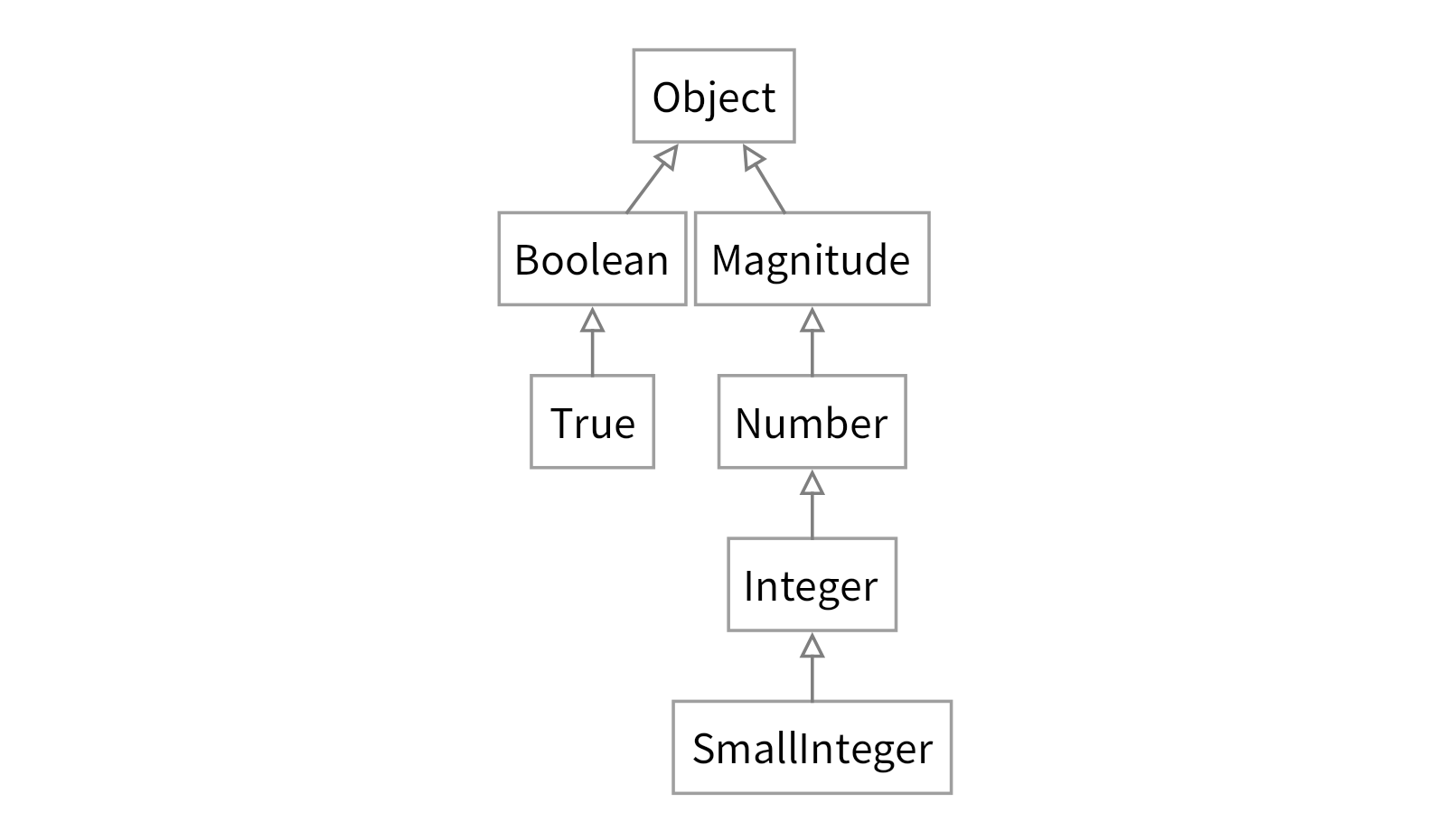Pager
Use pager to display a horizontally scrollable list of pages.
The following example displays three predefined pages that occupy all available space within the pager (BrPagerPageElement>>#weight:
is set to 1).
threeFullPagePager
<gtExample>
<return: #BrPager>
| aPager |
aPager := BrPager new matchParent.
aPager
addPage: (BrPagerPageElement new
weight: 1.0;
layout: BlLinearLayout horizontal alignCenter;
background: (Color gray alpha: 0.1);
addChild: (BrLabel new
aptitude: (BrGlamorousLabelAptitude new
fontSize: 30;
foreground: Color gray);
text: 'Page 1')).
aPager
addPage: (BrPagerPageElement new
weight: 1.0;
layout: BlLinearLayout horizontal alignCenter;
background: (Color red alpha: 0.1);
addChild: (BrLabel new
aptitude: (BrGlamorousLabelAptitude new
fontSize: 30;
foreground: Color red);
text: 'Page 2')).
aPager
addPage: (BrPagerPageElement new
weight: 1.0;
layout: BlLinearLayout horizontal alignCenter;
background: (Color blue alpha: 0.1);
addChild: (BrLabel new
aptitude: (BrGlamorousLabelAptitude new
fontSize: 30;
foreground: Color blue);
text: 'Page 3')).
^ aPager
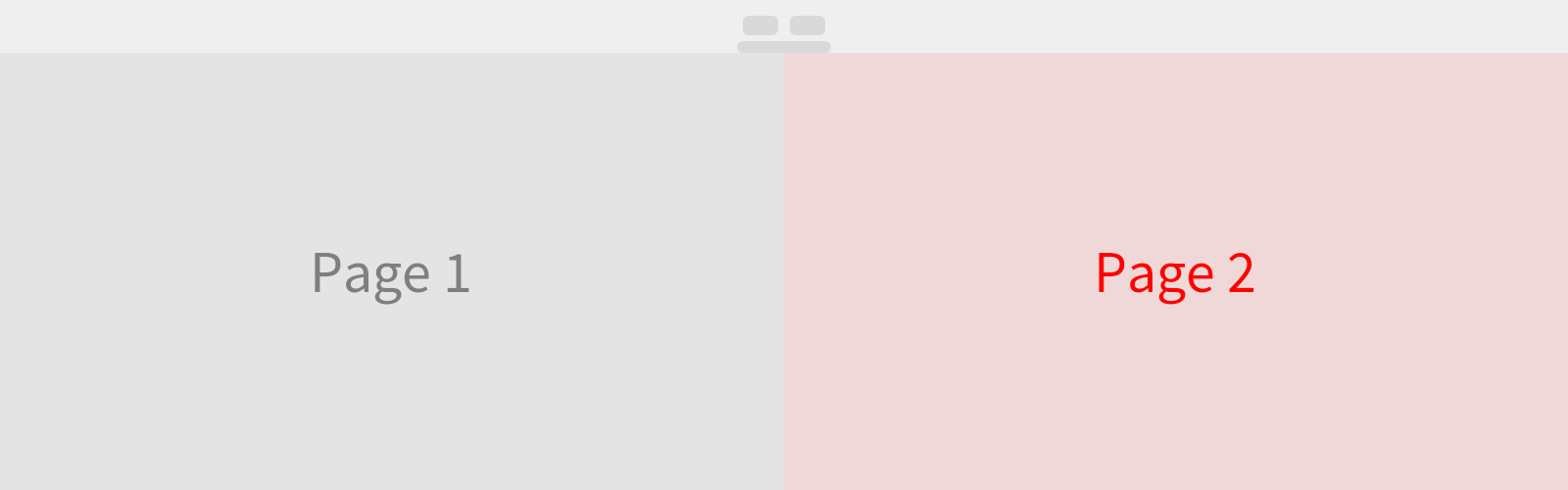
It is possible, however, to set a different BrPagerPageElement>>#weight:
which will make pages share the space within their pager.
twoHalfPagePager
<gtExample>
<return: #BrPager>
| aPager |
aPager := BrPager new matchParent.
aPager
addPage: (BrPagerPageElement new
weight: 0.5;
layout: BlLinearLayout horizontal alignCenter;
background: (Color gray alpha: 0.1);
addChild: (BrLabel new
aptitude: (BrGlamorousLabelAptitude new
fontSize: 30;
foreground: Color gray);
text: 'Page 1')).
aPager
addPage: (BrPagerPageElement new
weight: 0.5;
layout: BlLinearLayout horizontal alignCenter;
background: (Color red alpha: 0.1);
addChild: (BrLabel new
aptitude: (BrGlamorousLabelAptitude new
fontSize: 30;
foreground: Color red);
text: 'Page 2')).
^ aPager
If needed, pages can be added dynamically with the same api as we used in the previous examples BrPager>>#addPage:
. However, it is usually required to scroll to a newly created page which can be achieved with the help of the BrPager>>#scrollToLast
method.
dynamicPager
<gtExample>
<return: #BrPager>
| aPager |
aPager := BrPager new.
aPager matchParent.
aPager
addPage: (BrPagerPageElement new
weight: 1.0;
layout: BlLinearLayout vertical alignCenter;
background: (Color gray alpha: 0.1);
addChild: (BrButton new
beHugeSize;
aptitude: BrGlamorousButtonWithLabelAptitude new;
label: 'Next';
action: [ aPager
addPage: (BrPagerPageElement new
layout: BlLinearLayout vertical alignCenter;
background: (Color random alpha: 0.1);
weight: 1.0;
addChild: (BrLabel new
aptitude: (BrGlamorousLabelAptitude new
fontSize: 30;
foreground: Color red);
text: 'New page')).
aPager scrollToLast ])).
^ aPager
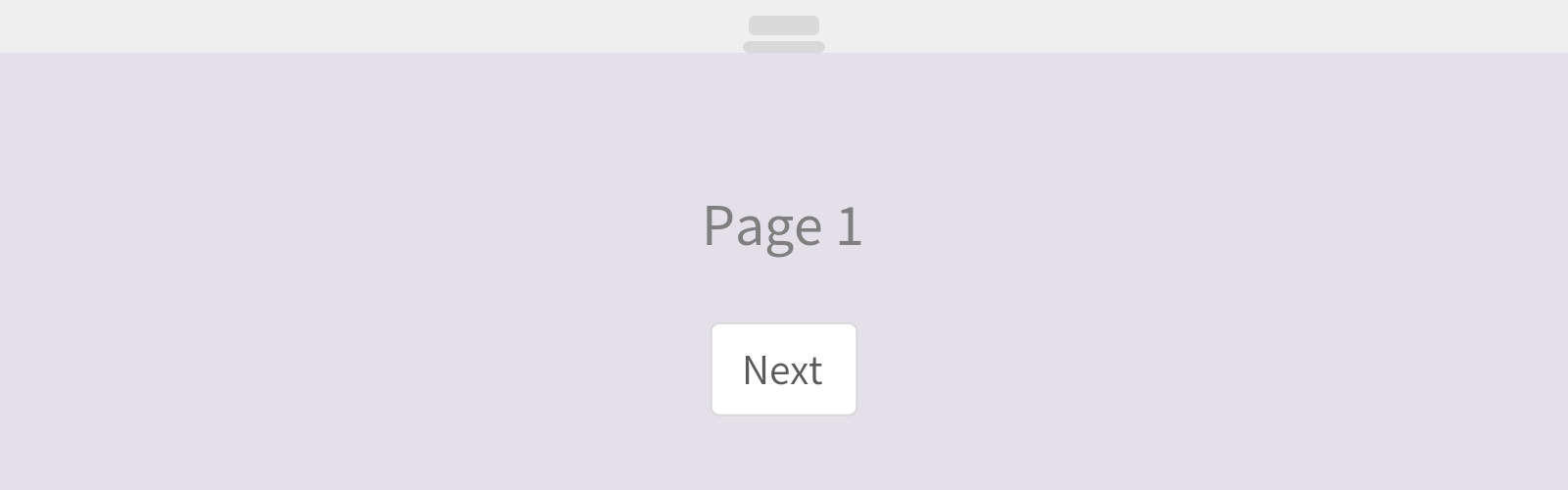
We can build on the previous example to create an "infinite" pager by using a stencil to recursively build new pages:
infinitePager
<gtExample>
<return: #BrPager>
| aPager aPageStencil |
aPager := BrPager new.
aPager matchParent.
aPageStencil := nil.
aPageStencil := [ BrPagerPageElement new
weight: 1.0;
layout: BlLinearLayout vertical alignCenter;
background: (Color random alpha: 0.1);
addChild: (BrLabel new
aptitude: (BrGlamorousLabelAptitude new
fontSize: 30;
foreground: Color gray);
margin: (BlInsets all: 30);
text: ('Page {1}' format: {aPager pages size + 1}));
addChild: (BrButton new
aptitude: BrGlamorousButtonWithLabelAptitude new;
beHugeSize;
label: 'Next';
action: [ aPager addPage: aPageStencil asElement.
aPager scrollToLast ]) ] asStencil.
aPager addPage: aPageStencil asElement.
^ aPager