Explaining the text editor's selection mechanism
The selection mechanism can look trivial in a text editor, but it's really anything but.
Take a look at this example: we get a selecter serivce for an editor and we tell it to select the word at position 2. That does not sound too tricky. Only here we talk about cursor position, instead of text position.
select_moveOneRight_at_6
<gtExample>
<return: #BrEditor>
| anEditor |
anEditor := self editorOnMultilineText.
anEditor editor moveCursorTo: 6.
anEditor selecter
moveOneToRight;
select.
self
assert: anEditor selection
equals: (BlCompositeSelection new select: 6 to: 7).
self assert: anEditor editor selectedText asString equals: 'e'.
self assert: anEditor cursors equals: (BrTextEditorCursor atAll: #(7)).
^ anEditor
The fact that we can have two kinds of positions (text and cursor) makes things a little more complicated. So, we devised a visualization to help us. Executing the example above shows us a view like this: an editor with the cursor positions highlighted.
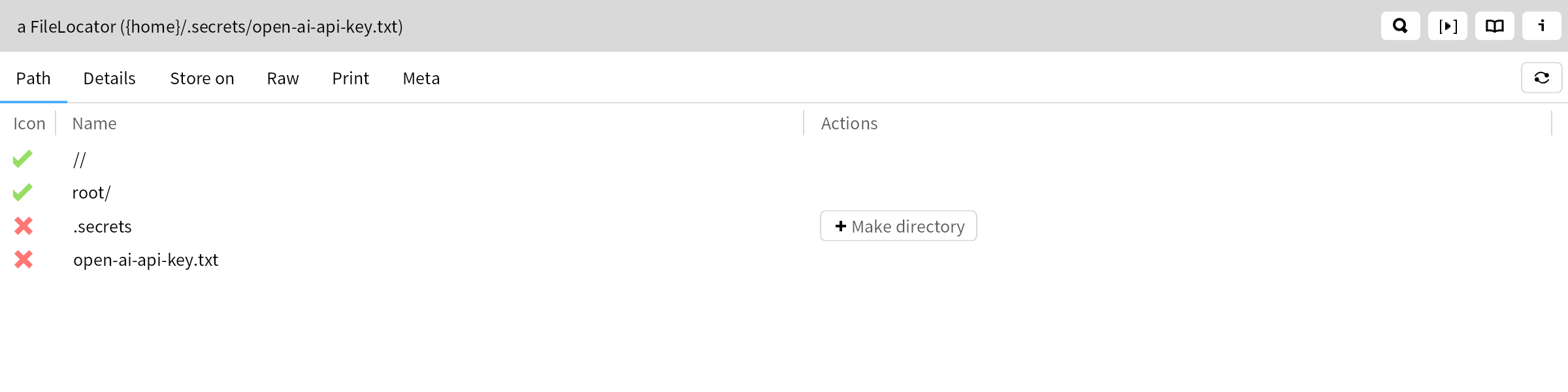
This is achieved through a little utility: BlDevCrossover
.
We built this visualization to help us with debugging. And it saved us a large debugging effort, indeed. But more importantly, it made the bug solving fun.