How to properly initialize context menus, dropdowns, and tooltips
Before context menu, dropdown, and tooltip content is displayed, it is necessary to find out where it should be displayed. BrAnchoredStrategy
objects are used as a composite
structure. See defined strategies:
(GtSearchInstanceSlotReferenceFilter forClassAndSubclasses: BrWithAnchoredAptitude andVariable: 'strategy') includeReaders: false; includeWriters: true
To evaluate the best placement (a winning strategy), a preferred (estimated) extent
content size needs to be defined. If it is not set explicitly a default value
is used.
If the preferred extent is smaller than the content extent, it may happen that a context menu, dropdown, or tooltip is placed out of the visible area. Such issue was targeted in feenkcom/gtoolkit#3233, resulting in the following example:
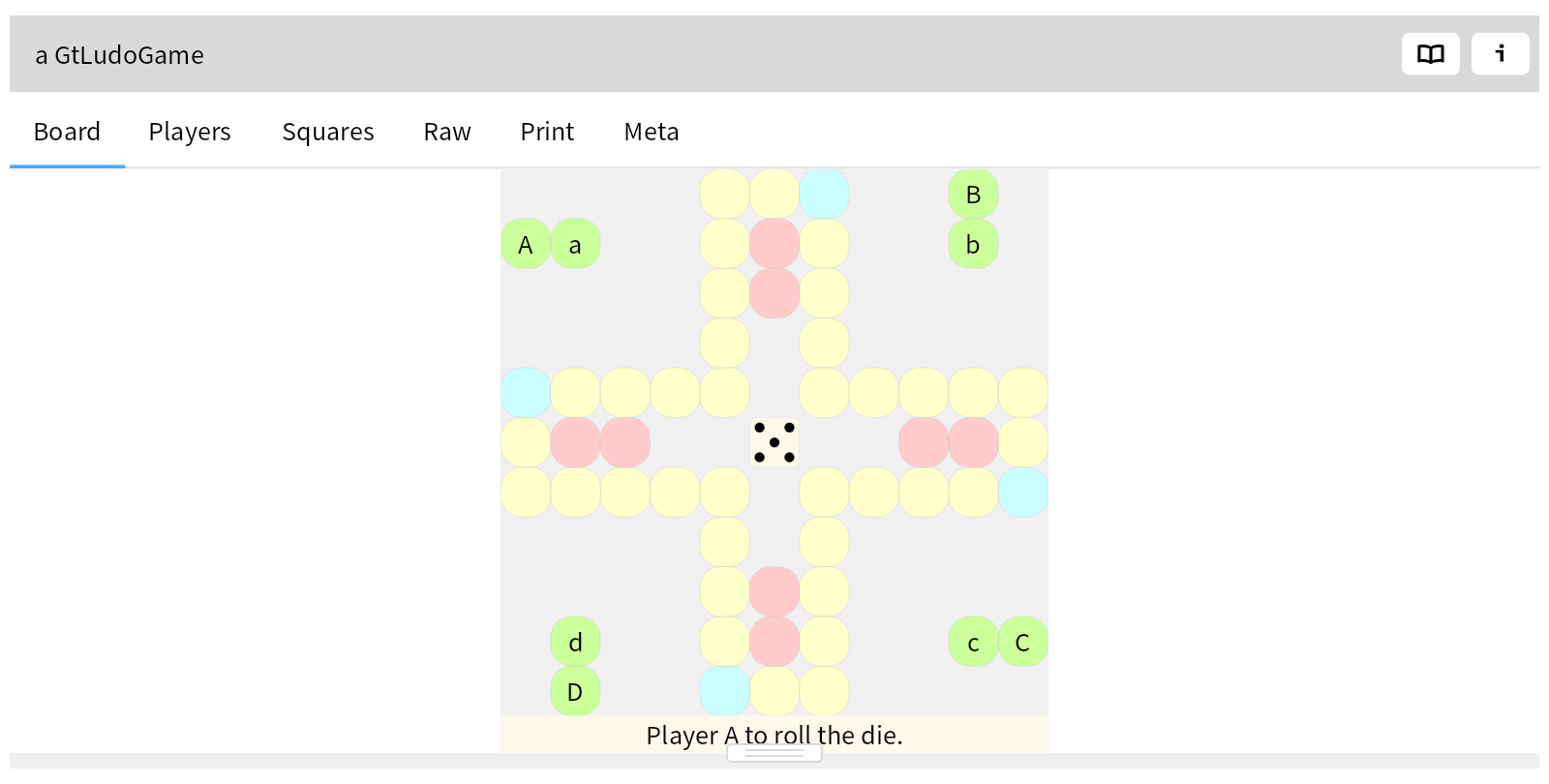
You can see that two out of four placement strategies are suitable and the first one is used.
You can browse all places where context menu, dropdown, and/or tooltip is implemented (ignoring examples):
allAptitudes := BrWithAnchoredAptitude allSubclasses inject: BrWithAnchoredAptitude gtReferences into: [ :filter :class | filter | class gtReferences ]. withoutExamples := allAptitudes & #gtExample gtPragmas not
As a good practice, it is recommened to explicitly set preferred extent. The following snippet shows users where the preferred extent is not explicitly set:
withoutExamples & #preferredExtent: gtSenders not
and cases where the preferred extent is explicitly initialized:
withoutExamples & #preferredExtent: gtSenders wi