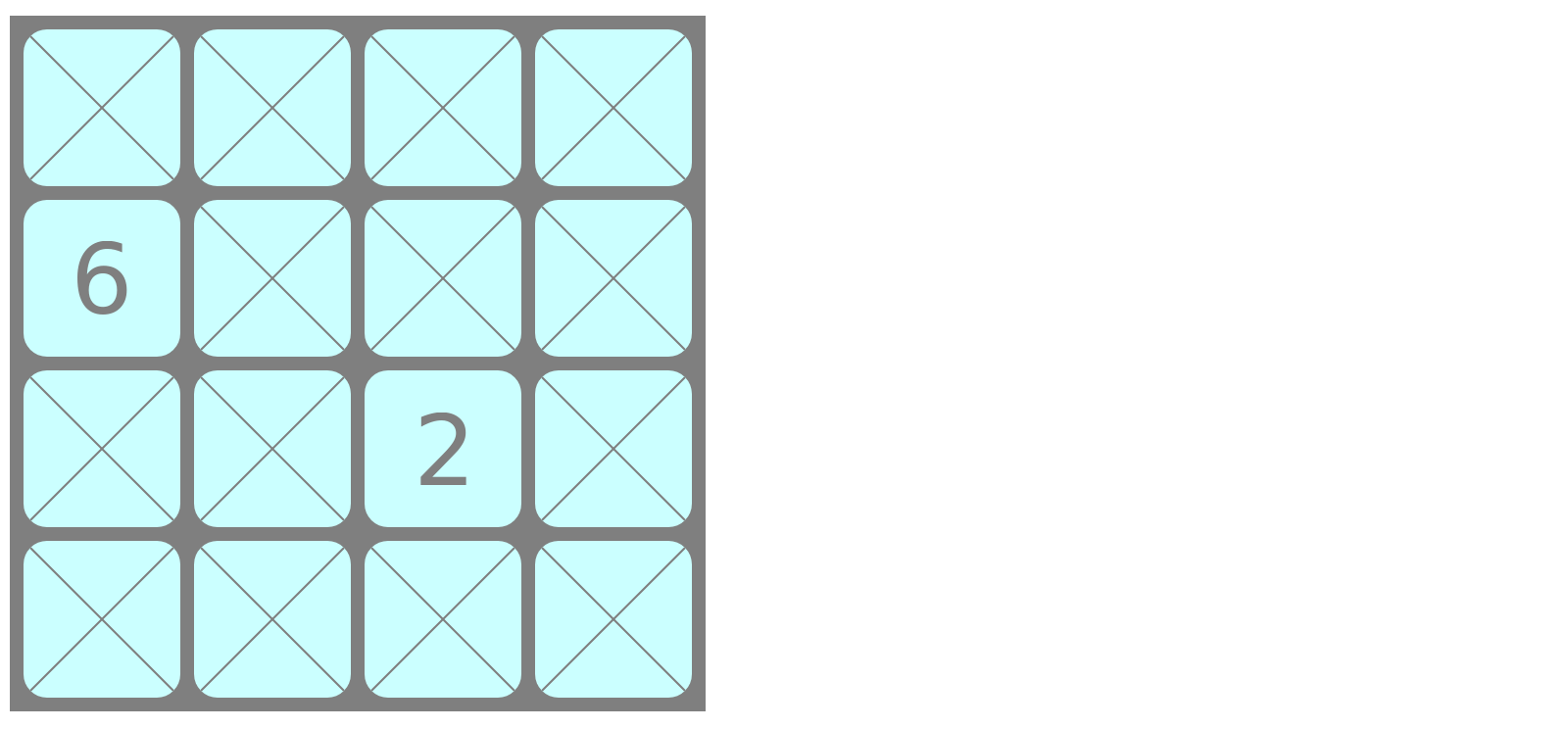Button
Use Glamorous buttons for actions in forms, popups or other views with support for multiple styles, sizes, states and more.
BrGlamorousComponentsButtons>>#withLabel
<gtExample>
<return: #BrButton>
^ BrButton new
aptitude: BrGlamorousButtonWithLabelAptitude new;
label: 'Default';
action: [ :aButton | 'Clicked' traceCr ]

BrGlamorousComponentsButtons>>#withLabelDisabled
<gtExample>
<return: #BrButton>
^ BrButton new
aptitude: BrGlamorousButtonWithLabelAptitude new;
label: 'Default';
disable
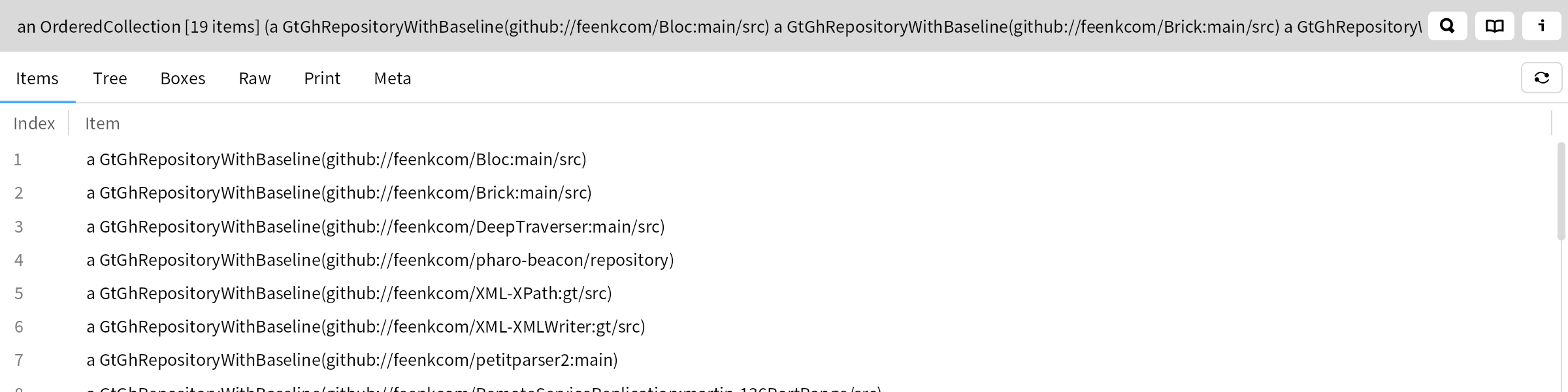
BrGlamorousComponentsButtons>>#withLabelSizes
<gtExample>
<return: #BrHorizontalPane>
^ BrHorizontalPane new
fitContent;
cellSpacing: 10;
addChildren: {self withLabelMini.
self withLabelTiny.
self withLabelSmall.
self withLabelNormal.
self withLabelLarge.
self withLabelHuge}