How to get started with Moldable Development
Moldable Development is a way to support decision-making by developing software in a way that makes it explainable . This is done by molding the tools and environment to your domain. In essence, you create contextual tools for every problem you encounter. This makes the domain objects visible and explorable by means of contextual views, actions, searches, advice, and other tools.
To learn more about the motivation behind Moldable Development, see Moldable Development. To understand how Moldable Development supports decision-making, have a look at Mapping Moldable Development.
For some concrete examples, see Case studies of Moldable Development or Implementing a Ludo Game as a moldable development exercise.
To get started, you will first need to get used to programming in Pharo and GT. If you already have experience, you can skip this part. Otherwise, you can start with A gentle introduction to Pharo Smalltalk.
One of the hardest things to learn about Moldable Development is to resist the temptation to start programming from the code editor. This is the traditional view that all mainstream IDEs offer.
The goal of Moldable Development is to create an explainable system consisting of explorable domain objects that allow you to quickly answer questions about the system using the contextual tools that you build. The best way to do this is to always start from the live objects that you want to explore, and incrementally add the contextual tools.
See Moldable Object for details and examples. You may need a Moldable Data Wrapper if you are starting from existing data.
Once you have a live object, a good way to incrementally develop new behavior is to use the Contextual Playground.
Moldable Development entails molding the tools and the environment to your domain. This can be done in several ways.
The most visible contextual tools are Inspector views. These allow you to customize what you see when you inspect an object of your domain simply by adding a method that uses the <gtView> pragma.
See Inspector views for an overview of the main types of views, or watch the video Inspecting objects with contextual views in 7'.
Contextual views are used in Moldable Development to highlight the most interesting and important aspects of a domain model. Often, these are discovered as the application evolves. See Contextual View to understand how repeated navigation can reveal the need for contextual views.
Don't forget, you can always secondary-click on the heading of an Inspector view to inspect its source code.
There are several thousand Inspector views defined in GT. (Inspect the result and go to the Metrics view.)
#gtView gtPragmas
Contextual actions are complementary to views. Like views, they are specified as methods, but with a <gtAction> pragma. Instead of defining an Inspector view, they define the behavior of a button for the Inspector view of an object.
For example, if we inspect the image directory, we see four buttons to browse the class, inspect the object, open the directory in the OS, or to search. Each of these is a gtAction. Secondary-click on each of them to see the source code. (The simplest one is the third, to “Open in OS”.)
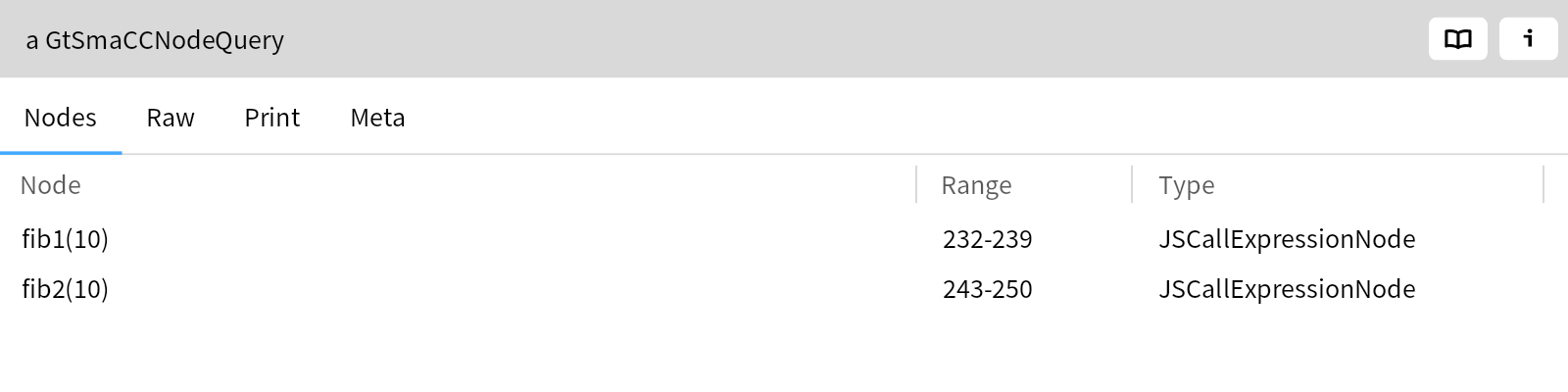
As with views, the need for contextual actions is usually revealed during development. See Contextual Action for details.
Note that there are also variants for molding other tools, such as Lepiter pages or Coders. The buttons at the top of this page are defined by <lePageAction> pragmas. Secondary-click on them to inspect their source code.
There are several hundred contextual actions in the system.
#gtAction gtPragmas
Contextual searches can be defined by methods with a <gtSearch> pragma. Anywhere you see a Spotter (magnifying glass) search, there may be contextual searches defined for various categories of searches.
For example, if you inspect this page by clicking the “(i)” button, you will see a search button that shows two categories of results: snippets matching the input and pages in the same database with matching titles.
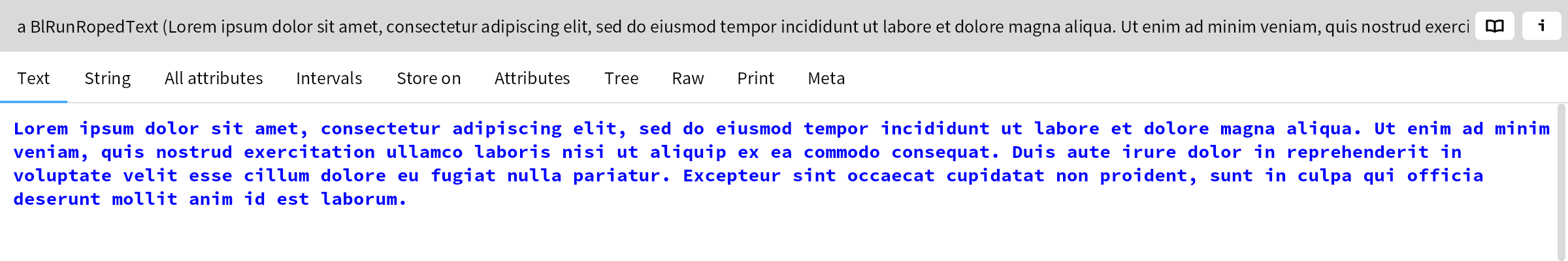
If you secondary-click on the button, you will just see the definition of the search button. To see the contextual searches themselves, click on the button, and then secondary-click on the categories (in grey), i.e., “Text & Code snippets” or “Pages.”
Explore the examples to get an idea of how they work.
#gtSearch gtPragmas
There are numerous other ways to mold tools in GT. For example, contextual advice (defined with the <gtAdvice> pragma) provides linting recommendations. Tools like the GtHome landing page and the debugger can be molded, with varying degrees of effort.
Opening up tools to be moldable is also an important part of Moldable Development. For a more general discussion of the principles behind moldable tools, see the paper Moldable Tools for Object-oriented Development.
There are numerous best practices that can help you to apply moldable development effectively. Some of these are documented as Moldable Development patterns.