Lepiter
Lepiter is a knowledge base consisting of linked notebook pages. See How to get started with Lepiter (FAQ).
This very page is provided by Lepiter. It is made up of:
A playground is where you start to play with live code.
In its simplest form, it looks like the example below: a single Pharo snippet containing code that you can play with. If you evaluate the code with PrimaryModifier+G or by clicking the inspect button, you will get an inspector with the resulting object to the right.
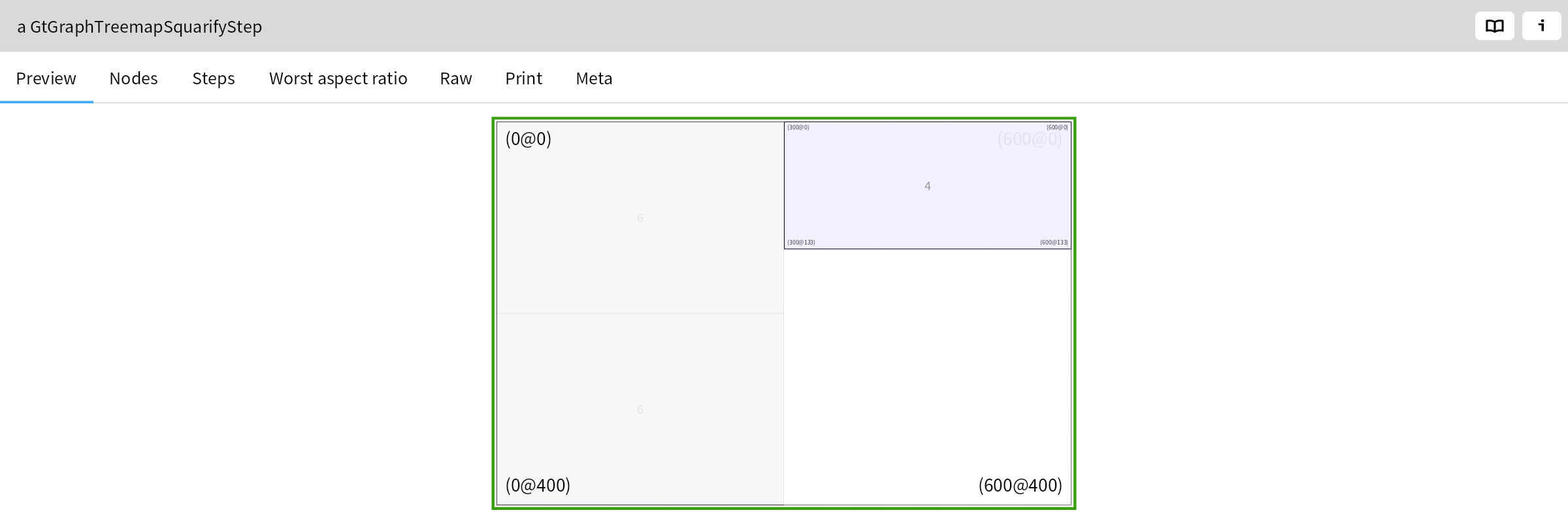
Now, a playground is actually just a live document that happens to start with a code snippet.
Documents can have multiple snippets. Each snippet provides a scope and lets you manipulate code in isolation from the rest of the page. At the same time, the overall page still behaves like one contiguous page, sharing the same set of variables.
For example, in the page below, we have two snippets. Evaluating the first one initializes a variable. Evaluating the second snippet uses that variable; in this case, it builds a visualization.
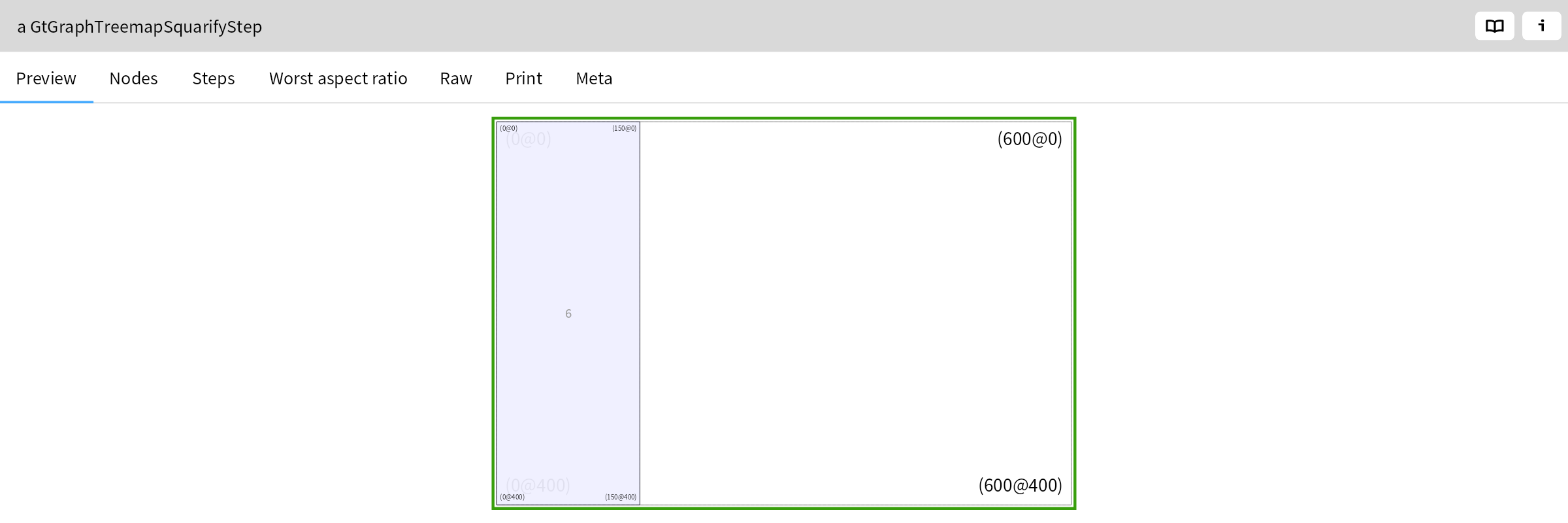
A document can have multiple kinds of snippets. Here is the same example as above, but with an extra textual snippet.
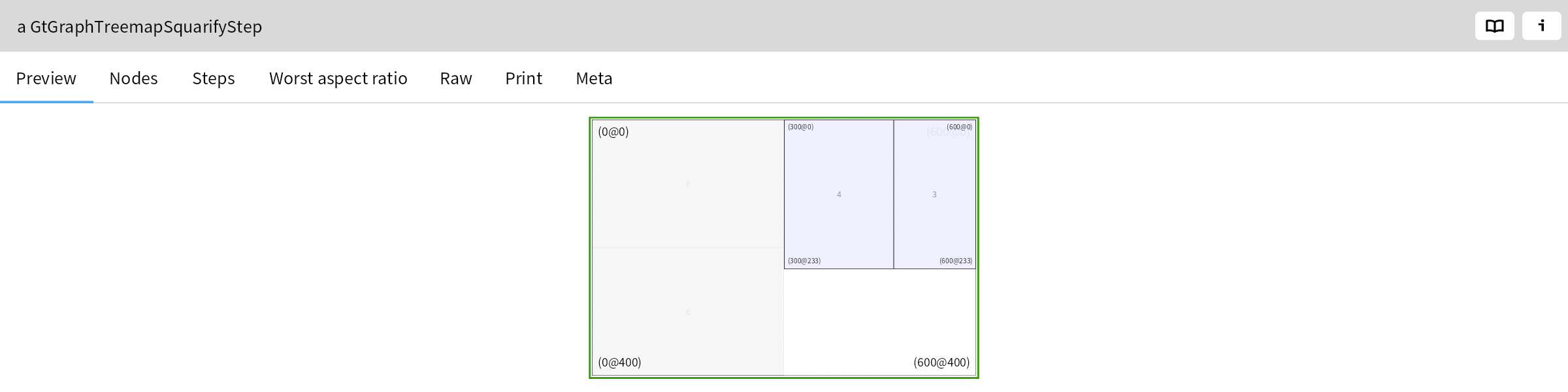
The Playground is typically the starting point for most code explorations, but it can be a versatile tool with many different kinds of applications.
For example, any Playground becomes a code query box when you use a scripting DSL. In the example below, inspect the result of the query to get a list of methods.

The applications go well beyond coding in Pharo. For example, this very page is based on the same engine, only in this case it captures documentation.
You can also play in other languages: