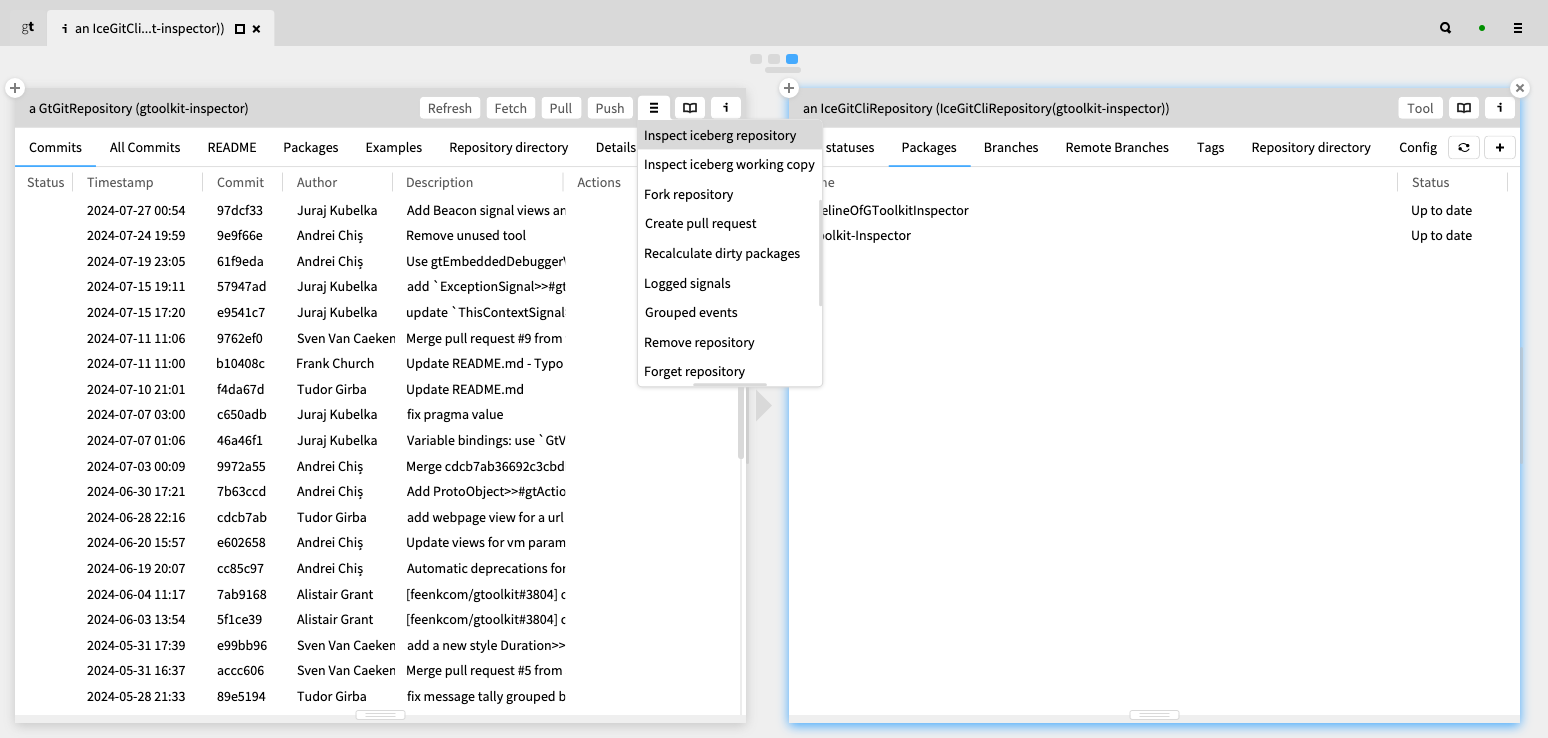How do I find my pages?
You can open the Knowledge bases tool from the GT home menu to see the list of available databases and browse them there.
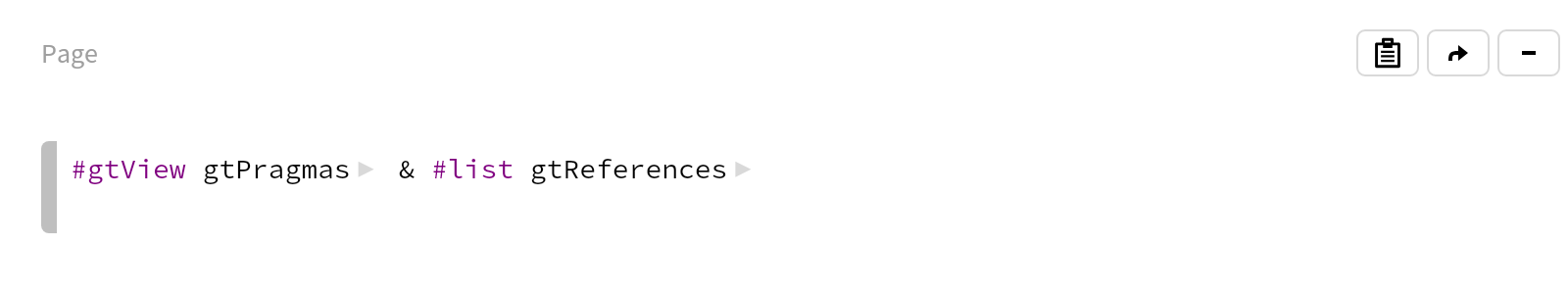
From the
maximized
view of a Lepiter page (click the + at the top left of the page to maximize it), you can see the list of pages and a Table of Contents, if one is defined.
There is also a Spotter search (magnifying glass) where you can search for pages by title or content.