Generating embeddings using Ollama models
We can use the Ollama client to generate embeddings.
Using the client initialization code from Working with the Ollama API client:
client := GtOllamaClient new
We can now use this client to generate an embedding for text.
client generateEmbeddingsWithModel: 'llama3.1' andInput: 'A text to embed'
We may also generate multiple embeddings at once.
client
generateEmbeddingsWithModel: 'llama3.1'
andInput: {'A text to embed'. 'Another text to embed'}
If we want to preserve the input, we can also use the GtLlmEmbedding
utility class for that.
input := 'A text to embed'. embedding := GtLlmEmbedding new input: input; embedding: (client generateEmbeddingsWithModel: 'llama3.1' andInput: 'A text to embed') items first embedding
We can then for instance apply distance functions on them using GtLlmEmbeddingsUtilities>>#distancesFromEmbeddings:to:
. The default distance metric is cosine. To explore them, you can look at the distance metrics view on the GtLlmEmbeddingsUtilities
class.
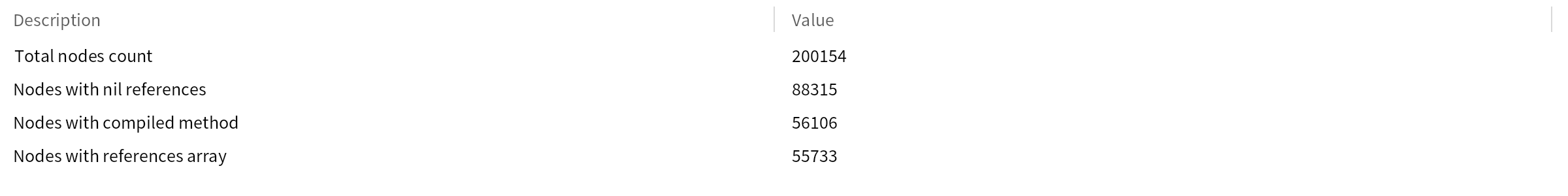
For a OpenAI-compliant option for generating embeddings, see Embeddings in OpenAI and Generating embeddings. For an in-image embedding registry that can act as an ad-hoc vector database, see Using the embedding registry.